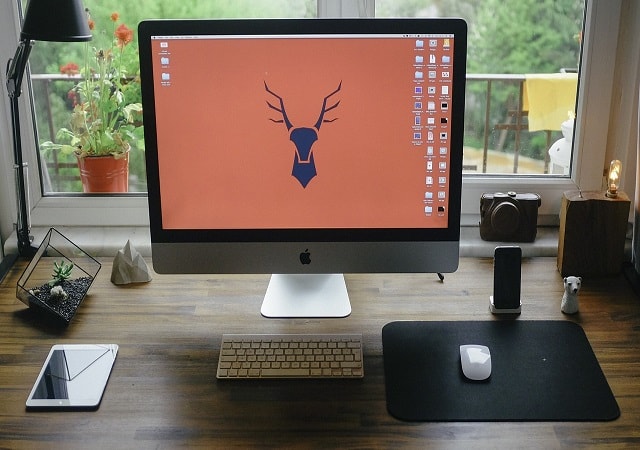Being a web developer, an online marketer many times I have to contact my clients. Mostly I need to get in touch with them through online medium. Sometimes I need to help them with WordPress dashboard and sometimes I have to deal with analytics and data. In this case, I can’t just give them suggestions through text or voice message. I need to guide them through step by step. For these many reasons, screen recording software comes in handy.
I will list some of the best free and paid screen recordings software which I am using and I have in the past for business purposes and for my YouTube videos.
OBS(open broadcasting software): Free
This is the one which I like most. Very easy to use and most importantly it is totally free.
VSDC Video Editor: Both Free and Paid
I used VSDC Free video editor for more than two years. I loved this software because it can be used for screen recording and video editing.
VSDC has Free and Paid versions. The free version has some limitations like exporting of a finished video file in only one format. And just paying a minimal fee you can unlock the premium version for the lifetime.
Camtasia and Sangit- Paid
This one is paid but worth paying for it. I have moved to Camtasia from VSDC Free Video Editor as Camtasia has more features than VSDC. But if you are new and you do not need much-sophisticated software then VSDC is the best.
Camtasia and Snagit both are developed by same parent company TechSmith. Camtasia can be used for video editing and screen recording whereas Snagit is specially made for screen recording.
Final thoughts on Best Desktop Screen Recording Softwares
My personal view is that there is no best Desktop Screen Recording Softwares. Every software has some limitations and every software is not for everyone. As I am a noob in videoing, I prefer lightweight software with simple functions which may not be the same for all.
Try all of them and choose the one which you feel comfortable while videoing.