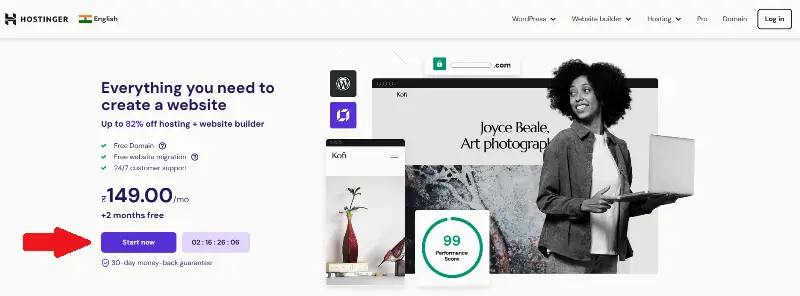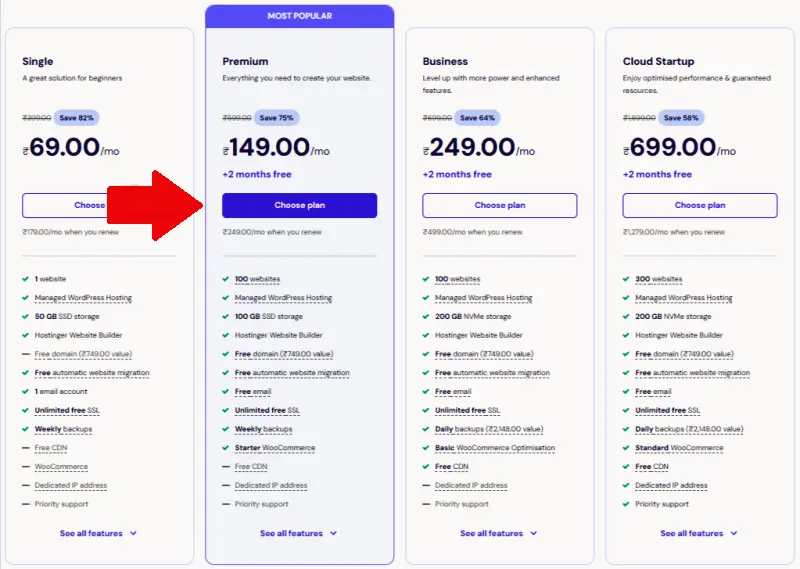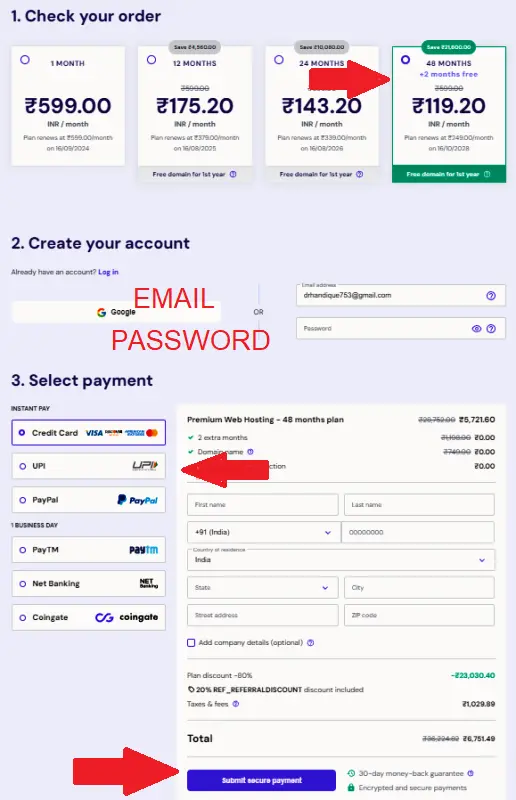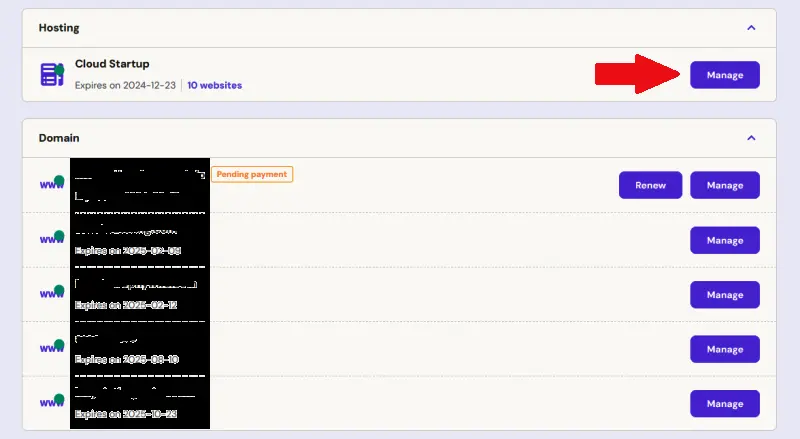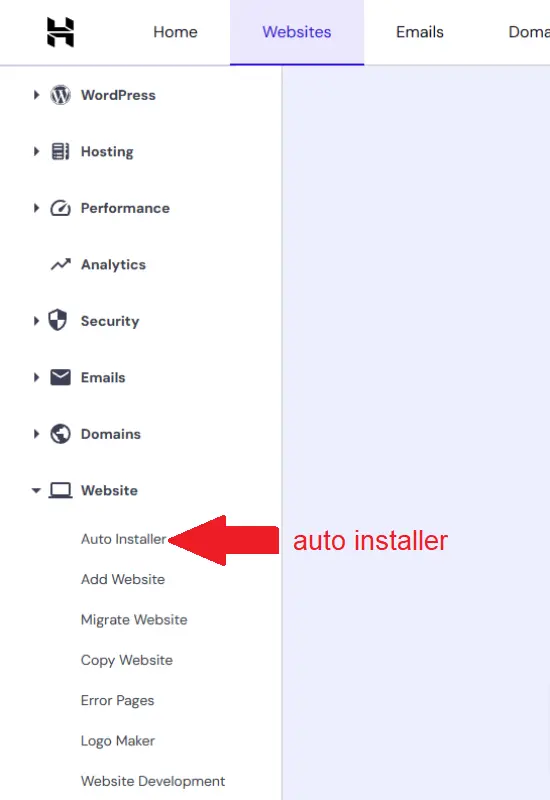Last Updated on August 17, 2020 by ankurman
Creating a website is key to earning money in dollars because it helps you reach people all around the world. You can showcase your products, services, or content, attracting customers from different countries. With a website, you can make money through ads, affiliate marketing, and online sales. It also builds trust with potential customers. By optimizing for search engines and using digital marketing, your website can attract steady traffic, leading to more income from different sources.
To create a website, you’ll need a domain name, web hosting, and a website builder or CMS like WordPress. Design elements like themes and templates, content (text, images, videos), and essential pages (Home, About, Contact) are also required. Additionally, ensure responsive design, SEO, and security measures are in place.
Best Web Hosting for fast loading
Hostinger is the best web hosting company due to its affordability, fast loading speeds, and reliable uptime. It offers excellent customer support, a user-friendly interface, and a wide range of hosting options. With robust security features and global data centers, Hostinger ensures optimal website performance, making it ideal for all users.
Benefits of Hostinger over other web hosting:
1.Fast web hosting
2.Affordable
3.Free SSL
4.Indian server for Indian audience.
5.Free domain
Step by step guide to create a website
Click on this Link
Get 20% additional discount if go through my Link or use my REFERRAL CODE= 1ANKURMANHA47
Click on start Now.
Choose the web hosting plan according to your requirement.
Create an account by using gmail and password.
Choose payment method, UPI is the best as it has no extra transaction charges.
Click on submit secure payment.
Click on Manage under Hosting
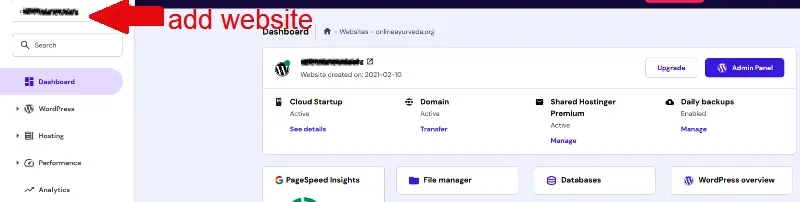
Click on +add website at top corner from the drop down.
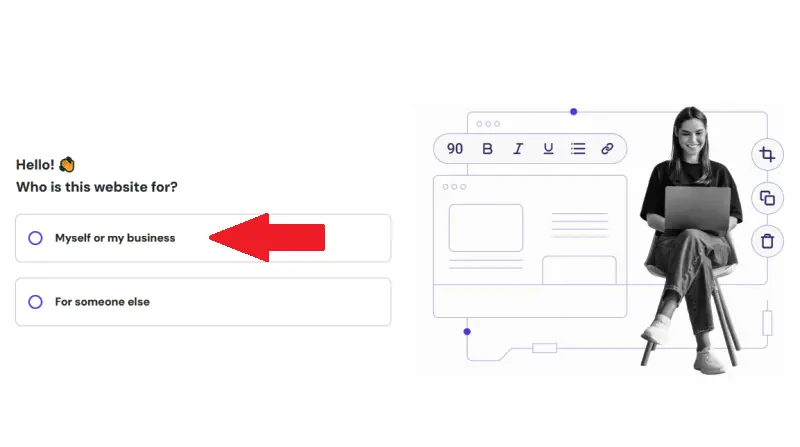
Select Myself or my business.
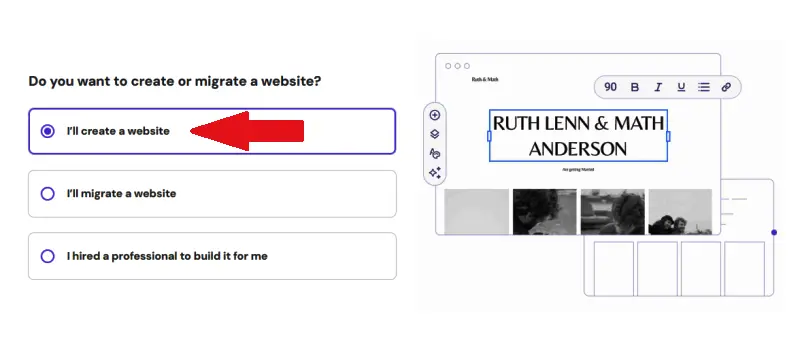
Select I’ll create a website
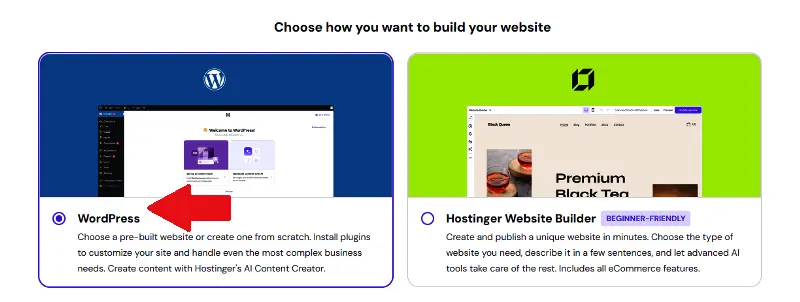
Select WordPress to create a WordPress website. Now you have set the domain. We will have to install WordPress now.
Select Auto Installer under website.
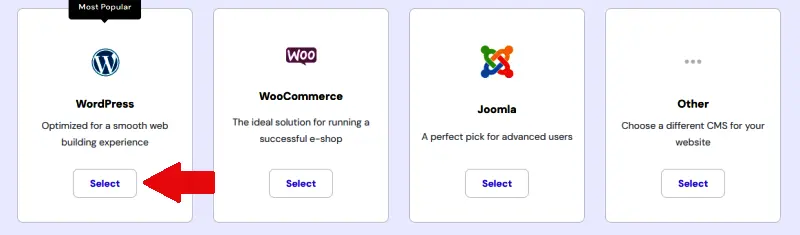
Select WordPress again.
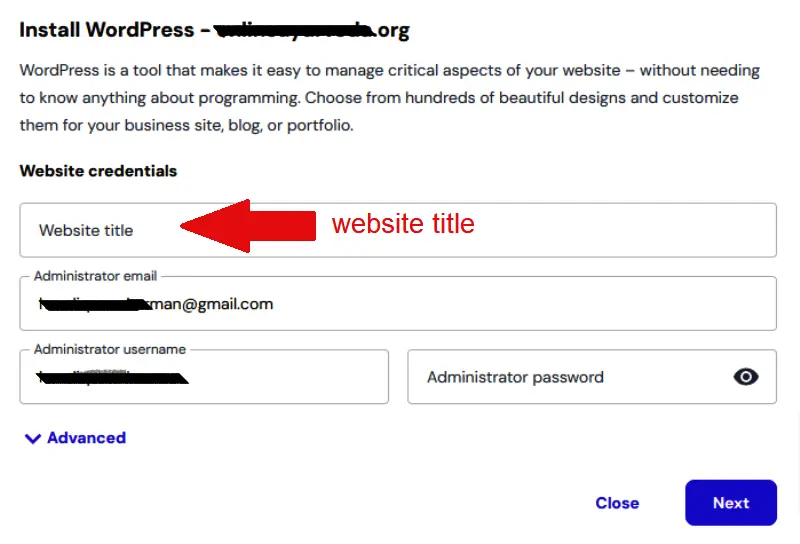
Insert Website title, Administration email, and Administration username, Administrator password.
Now you have created your WordPress website.
“If you need help at any step, feel free to WhatsApp me at +918876928986.”