Last Updated on October 7, 2018 by ankurman
Most of the bloggers try their first hand on Infolinks. It is very easy to get approved by Infolinks.
The drawback of Infolinks is that it doesn’t pay enough as compared to Adsense. But, if your Adsense application was not approved, Infolinks is the good alternative.
I have both Happy and Sad stories with Infolink Ad Programs.
As I love always experimenting with new Projects. I added Infolinks ads on two of my Blogs. But, these blogs have audiences from different demographics.
The one which has visitors from US, UK, Canada, Australia did well. But another blog where I have audiences from India, Indonesia, Philippines was worse. I will never suggest anyone who’s blog traffic is from countries like India, Pakistan, Bangladesh, Philippines to put Infolinks ads on their blogs.
The average CPM for my first blog was roughly $2.70 whereas the second blog had worse CPM I have ever seen in my life, that is $0.20.
What is the Infolinks revenue model CPC or CPM?
Infolinks has both CPM and CPC model.
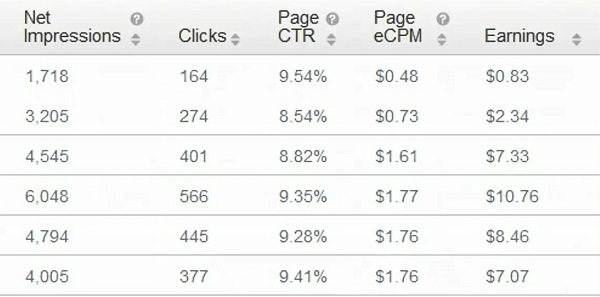
HOW MUCH I MAKE FROM INFOLINKS?
As the title says EARN $100/MONTH FROM INFOLIKNS. I am not lying to you. I make roughly $150 to $160 per month from Infolinks.
My average daily Infolinks revenue is $5 which if you multiply with 30 days it will be $150. That’s not an incredible amount of money. But that’s ok considering the effort I put in that blog.
IN SHORT, THAT BLOG IS BULSHIT. THE CONTENT IS WRITTEN FOR SEARCH ENGINE FOR KEYWORDS LIKE DOWNLOAD, PDF, CRACKED, HACKED WHICH YOU CAN NOT USE IN CASE OF ADSENSE.
How much can you earn from Infolinks?
Lets’ say your blog/website has 5,000 visitors per day. Then calculating it with 5% CTR.
5000 visitors x 0.05% CTR=50 click per day.
CPC from Infolinks is less compared to AdSense. So, it will be 50×0.20=$10 per day and $300 a month.
Infolinks also provides CPM ads which are on average $2 to $6 per 1000 impressions.
Not, bad if your traffic is from Facebook and from comment links shared on other sites.
Infollink Ads Types
Infolink allows three types of ads. Text ads, Link ads and Infold ads.
Text Ads: These are the ads which come in the banner format but only text is displayed on the banner instead of an image.
Link Ads: Link ads completely different ads and they get the most CTR. Link ads are with text and links to the advertisement site.
Infold Ads: These are the ads which are seen at the end of a post.
Where to Place Infolinks ads for maximum Revenue?
From my practical experience, the best place to place Infolink ads is under the title of your blog post. Under the blog Primary menu is another good place for Infolinks.
INFOLINKS ADS ARE UGLY, SO PLACE ONLY IN FEW PLACES OTHERWISE YOUR VISITOR WILL NEVER COMEBACK TO YOUR BLOG.
Maximise your revenue by bringing more clicks as Infolinks pays for clicks. That doesn’t mean you will encourage your visitors to click on ads which strictly prohibited by any advertising company.
Infold Link ads bring you maximum clicks. Don’t forget to turn them on in the dashboard.
How to Place Infolinks ad?
Create an account through below Link[Affiliate Link]. Copy the ad code and paste it in the header of your blog.
If you are using wordpress this part is very simple. Install a plugin called Inster Headers and Footers by WPBeginner.
After you install and activate the plugin, copy the code and paste in the header section of the plugin dashboard.
That’s it. You have successfully added Infolinks Ads o your blog. It may take a few hours to start showing ads. Be patient and happy earning.


